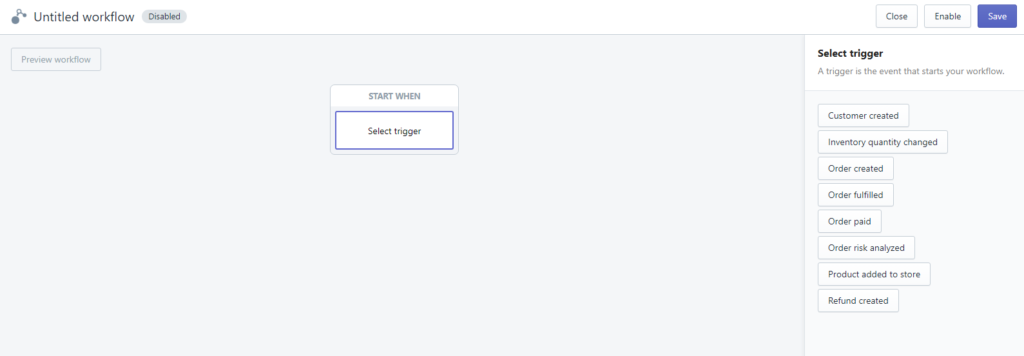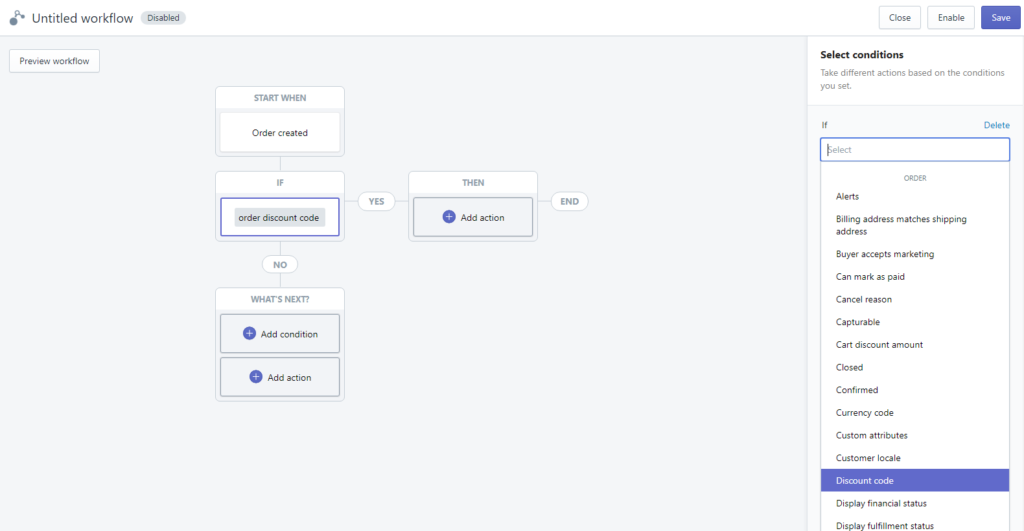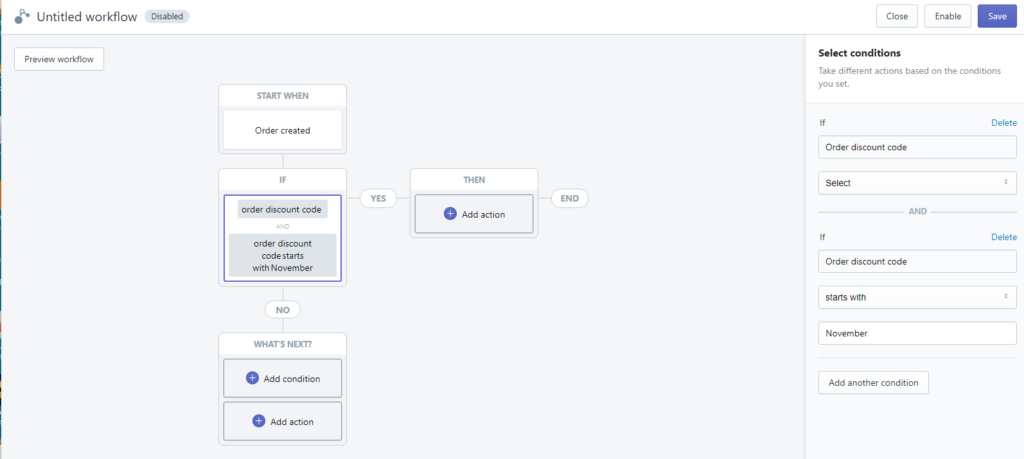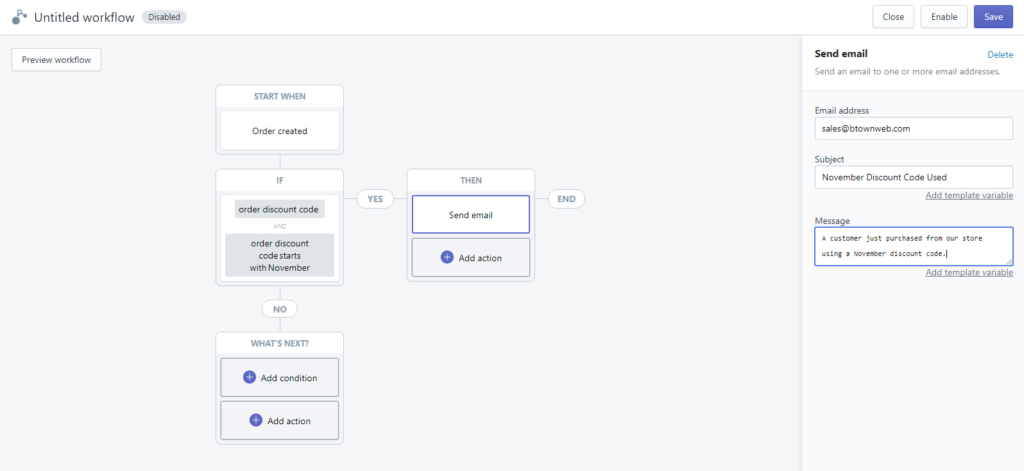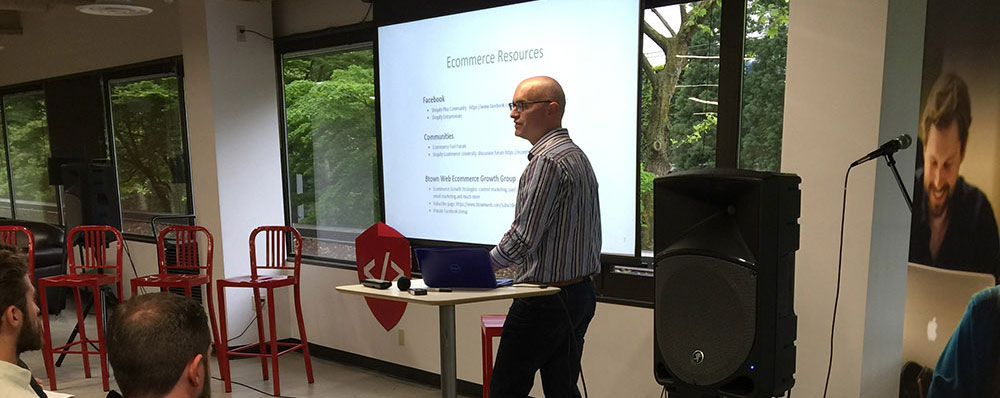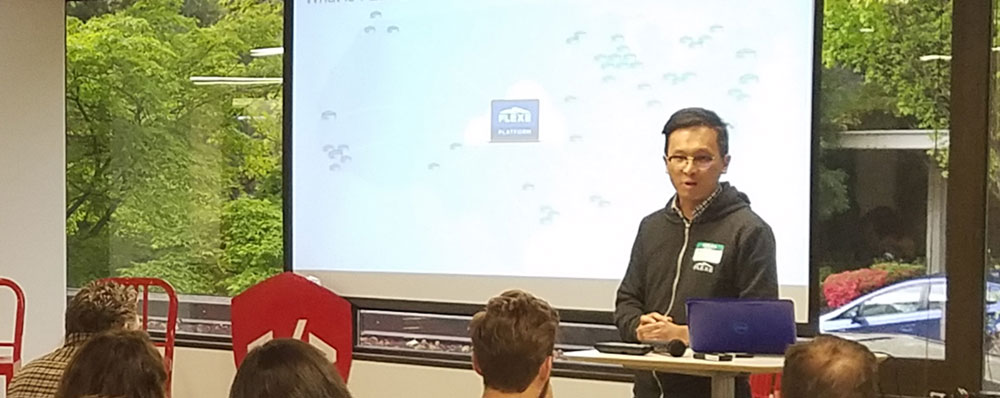Just got back from Shopify Unite and it was amazing! This year Shopify held Unite in Toronto (the first 2 were in SF) and brought together ~2,000 Shopify employees, Shopify agencies, Technology companies and Shopify app developers. As I’m trying to mentally download everything I learned, I think it’s best to lay this post out in chronological order.
Sunday
Arrived Sunday and attended the Klaviyo, Smile.io, Recharge and Returnly pre-Unite party. Had some great conversations with the Returnly folks, specifically Dave Campbell, Director of Product and Tony Keitel in Sales Development. Returnly has a neat value proposition for returns, by using Returnly merchants can credit their customers right away (paid by Returnly) which increases brand loyalty and drives additional sales. In addition, I met one of the cofounders of Recharge, Oisin O’Connor, Recharge is a subscription billing app on Shopify that has taken off like wildfire and many of our clients are using it already.
Monday
Monday was day Zero of Unite, this day was primarily intended for Shopify Plus Partners (like Ambaum) and Shopify app developers. Since we are considering developing a public app in the near future, I played hooky from the Shopify Plus event and attended the app development track. Gathered in the room on Monday were a number of app and theme developers in an open AMA format where they could ask questions of the Shopify app team. There are currently ~2,400 apps in the Shopify app store and many apps are waiting in the queue for review prior to going live. Here are some of the main takeaways from the AMA:
- Shopify is putting all it’s weight behind GraphQL for their APIs. Historically Shopify has used REST APIs (and still does for many), but Shopify is committed to moving towards GraphQL in the future.
- App and Theme developers would love to see an API that allows them to see all the apps currently installed in a store, Shopify raised the question of privacy but knows this is useful information for app developers to have to improve perfomance.
- New Inventory API went live in March that allows for multi-location inventory, this is a big step and a long time coming!
- Many app developers didn’t know this but as an app developer you can insert a popup to ask a merchant why they are uninstalling your app to get feedback on your app.
- GDPR is live and many app developers had questions on the level of compliance they needed to go through for their own systems.
Tuesday
Tuesday was the big day. From 10am to noon, Shopify had all their top executives come on stage and lead with new product announcements. The energy in the room was outstanding and it really was an exciting 2 hours, here are the main takeaways summarized by speaker.

Tobi Lutke, CEO/Founder
Tobi is one of the most impressive CEO’s I’ve seen and he didn’t disappoint for this Unite. What I like most about Toby is that he’s not a showman, he’s not a rah rah guy that is up there raving about Shopify. Tobi’s brilliance is that he’s not just thinking about Shopify, he’s focused 100% on merchants and making commerce simpler and easier for everyone. Shopify also announced it’s opening up a physical store that will be a space for people to learn about entrepreneurship and how to get started selling online.
Amazon wasn’t mentioned once by Shopify (and really no need as Shopify is deeply connected to Amazon), but the CEO Tobi reminds me of is Jeff Bezos. Tobi is looking out many years ahead and trying to think how the world can create more entrepreneurs, it’s a passion for him that resonates through everything he does. Bezos is laser focused on his commitment to providing the best customer service and Tobi is committed to providing merchants the simplest way to sell online.
Some quick facts Tobi announced:
- Shopify has over 600K merchants and 200K of those stores were started in 2017
- There have been over 12 million app installs in the Shopify store
Satish Kanwar, VP of Product
Satish came out onstage with a number of POS updates:
- Shopify is continuing forward with a focus on multi channel retail
- Shopify POS is used by 70K retailers (more than I thought)
- With the new multi location inventory API, staff will be able to manage orders and returns across many stores and warehouses
- Customers will be able to leave tips for staff through the updated POS
- Public and private Shopify apps will be easier to build now with the Shopify POS SDK
- The main announcement was the release (Fall 2018) of a slick black, bluetooth enabled Shopify POS reader. Impressive design and form factor (definitely an Apple influence) that will work with Shopify Payments, Apple and Google pay to start. Read more about the new Tap and Chip Reader here.
Daniel Beauchamp, Head of Virtual Reality
Daniel came out with VR and AR updates:
- Tapcart and Shopify created a 3D lookbook so you can view and match apparel. It was a very immersive experience that allowed you to create outfit ensembles and see them all laid out together and you have the ability to port that over to Instagram and share with your friends.
- Shopify wants to enable 3D modelling experts to build new features for Shopify merchants
- There are new 3D APIs coming out to allow Shopify partners to build content and apps that incorporate 3D
- You can see the official post from Daniel here
Cynthia Savard Saucier, Director of Design
Cynthia came out for Shopify dashboard and feature updates:
- Marketing campaigns will be more natively integrated into the Shopify dashboard, through a new “Marketing” tab on the left hand side
- You can create email newsletters directly in Shopify, personally I don’t think this will replace MailChimp or Klayviyo the 2 popular email options for Shopify Plus merchants
- Automated abandoned cart emails will now be free
- There are advanced discount types that will allow you to create BOGOs, free shipping and % discounts
- Dynamic checkout is coming for all merchants on Shopify Payments, this will allow customers to click the buy button directly from a product page and checkout
Lynsey Thornton, VP User Experience
Lynsey came out for Shopify order, inventory and multi language updates:
- Inventory now can have multiple locations and there is a new Inventory API
- Shopify went through an entire order management rebuild to allow for multi location. This was a big undertaking and is going to set the stage hopefully for some more BtoB features next year
- Orders are now filterable by location
- Fraud protection features coming for all merchants in Fall 2018 along with automated chargeback protection
- Multiple languages coming to Shopify! This is a big one and also a long time coming, really a great announcement for all merchants
Michael Perry, Director of Product, Marketing Technology
Michael came out to discuss Kit and chat updates:
- Michael founded Kit, a marketing chat bot and it was acquired by Shopify in 2017 and he announced new skills for Kit that are outside just the marketing space. The vision is to turn Kit into the automated assistant (he referenced Siri and Alexa) that will remind merchants when inventory levels get low, tell them about best selling products and make recommendations to help store owners
- Kit Skills API will soon be available for all developers
- Shopify Ping is a brand new product release that will be a messaging platform for all Shopify merchants. Kit will use Ping to communicate with merchants and Ping will have a broader scope to allow merchants to chat with customers directly and integrate Facebook messenger.
Brandon Chu, Director of App and Partner Platform
Brandon made app store and partner announcements:
- 6 years ago there was 1 app per Shopify store and now there are 6 apps for each Shopify store. I think that Plus stores have closer to 15-20 apps per store
- There are now connectors for Shopify Flow (Plus product) that allow Plus stores to connect multiple apps through triggers and actions. The example shown connected Loyalty Lion and Klaviyo through connectors.
- There is a brand new app store launching soon that will focus more on discovery and a more logical categorization of all ~2,400 public apps
- Shopify announced a new Services Marketplace for their core Shopify stores, the plan is to organize service providers (aslo adding photographers, legal services, accounting and more) is an easier way and allow merchants to communicate and pay service providers directly through the dashboard
There is a lot here! If you want more information on Unite and the announcements, check out this write up on the Shopify Blog.