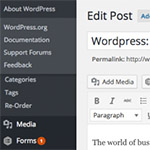This is the first in a series of articles discussing WordPress and it’s functionality as a content management system.
As a web development firm, we take great pride in creating websites that not only look amazing, but are practical for our clients. We could start with nothing and build the entire site from scratch, and while it would still look amazing, as soon as we handed it over to the client, they would have no idea what to do with it.
WordPress allows us to hand them a product that they can then go in and update and feel that they are actually getting some added value beyond the initial design and build of their site. While there are cases where we might not use WordPress due to a request by the client (such as an e-commerce site), for the most part, we like to use WordPress because of the ease-of-use and huge community of support.
The Dashboard
The WordPress dashboard acts as a kind of “middle-man” between the code and client. For instance, it allows a non-tech user to login and update content on a page without actually having to go into the code files and write some HTML. While WordPress, by default, makes it very easy to navigate and utilize the dashboard, we as developers can take it step further by using custom themes, plugins, and our ability as coders.
Custom Themes
We are able to build custom themes because of our familiarity with WordPress. These custom themes can be tailored to almost any need or design requested by the client. Whether the client has a product list such as Seattle Cedar where the products all need to be categorized and displayed in a certain order, or this RORR site where there are a lot of custom functions and features built in such as a licensing agreement pop-up, we are able to create themes that are tailor-made for our client’s needs.
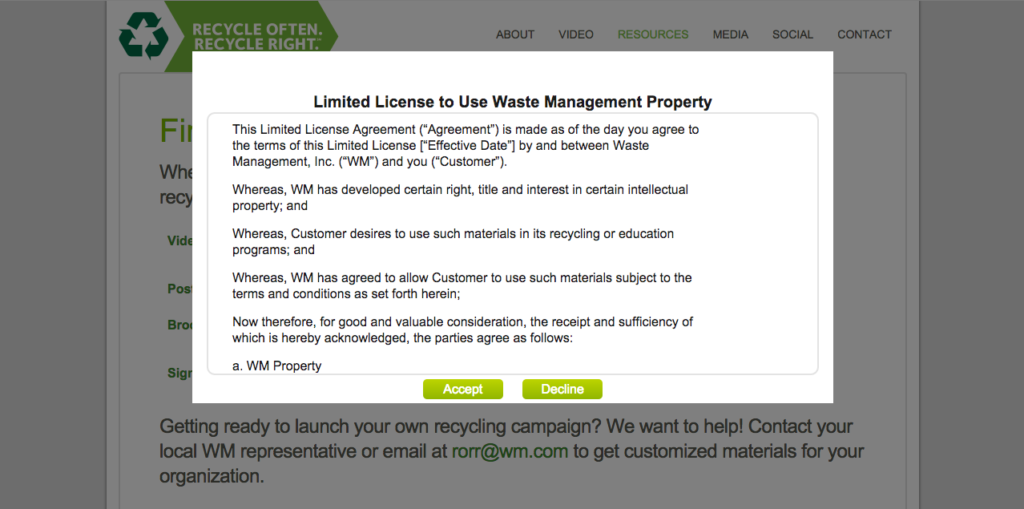
The pop-up pictured above serves a specific purpose that was requested by the client. They wanted to make sure that none of the downloadable content on a specific page would be clickable without the user first accepting the licensing agreement. To do this we actually used WordPress’ default page template, but we needed to know if we were on a certain page so we modified the template to detect the page using a built-in WordPress function, is_page(). Depending on the page, if we wanted the pop-up to appear, we used an include statement to add the pop-up to the page. Using a JavaScript function, we were able to generate the pop-up using an on-click function. Essentially what it says is when a user clicks one of the links, they are then prompted by the licensing agreement. If they accept, they are able to download the files. If they decline, they are redirected to the home page. The final key component of our function was to make sure that once they accepted the agreement, they wouldn’t have to go back through and accept the agreement again during that browser session if they were to click on another downloadable file.
This is just one example of how we customize a page template within a custom theme. Rarely do we encounter a client that just wants a plain, cookie-cutter website so we use custom themes because they give us the flexibility to meet all of the client’s needs.