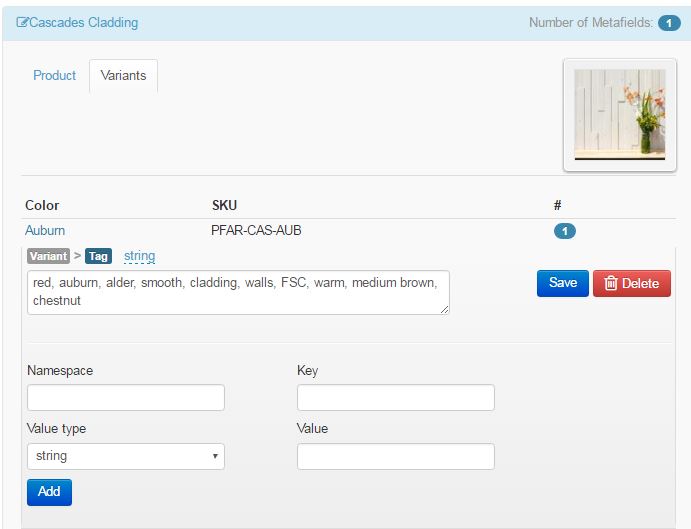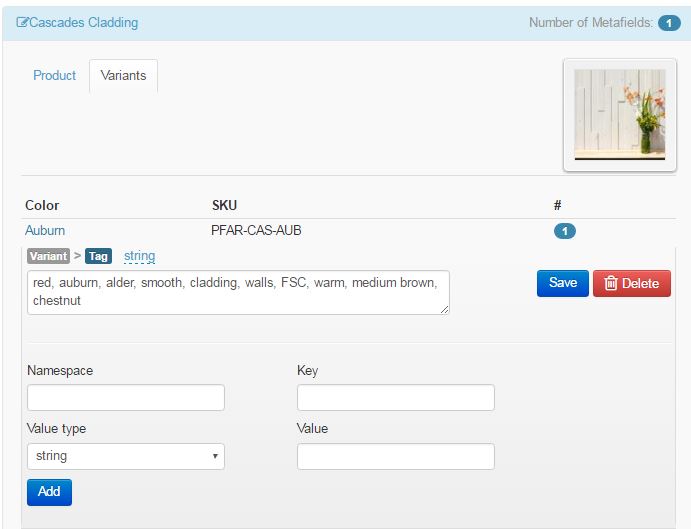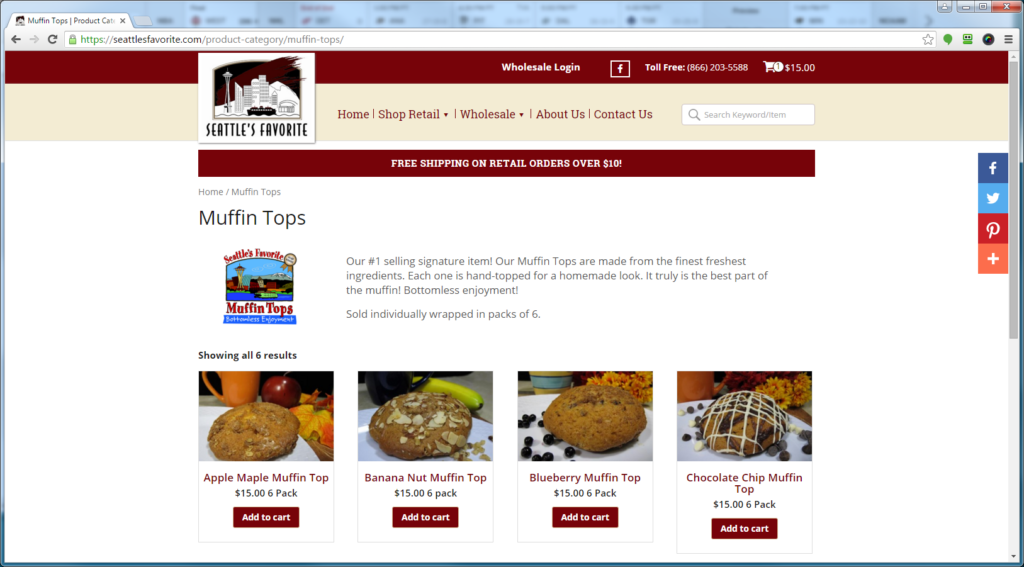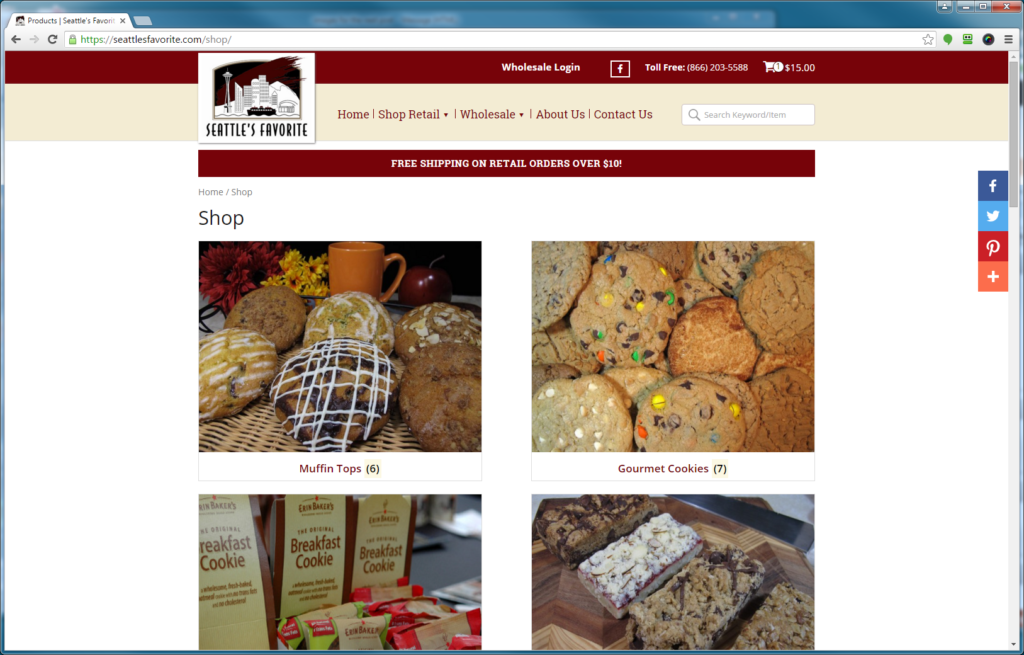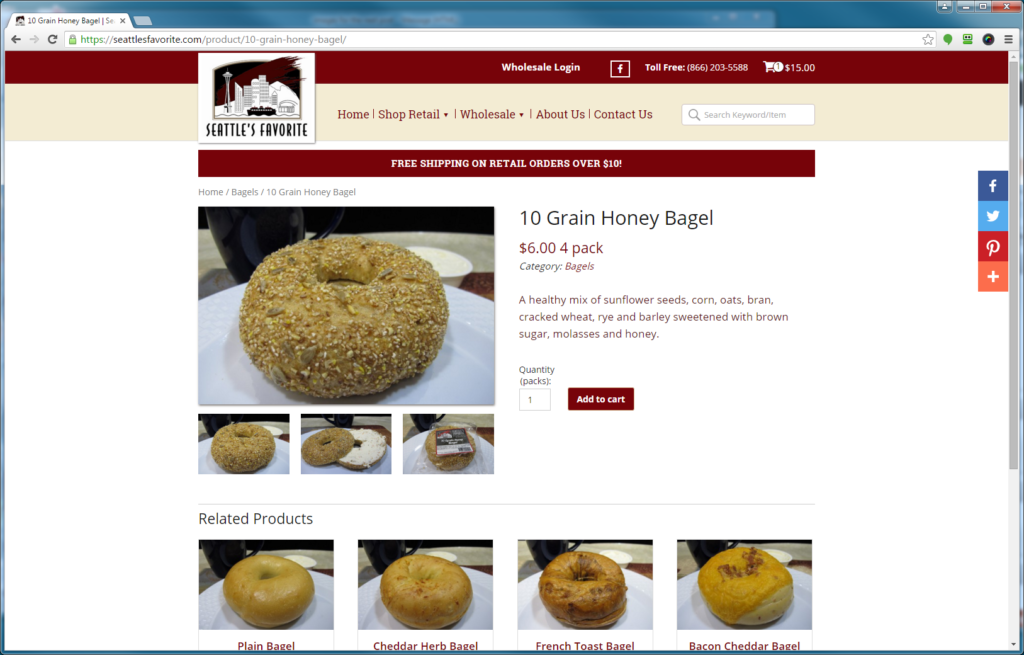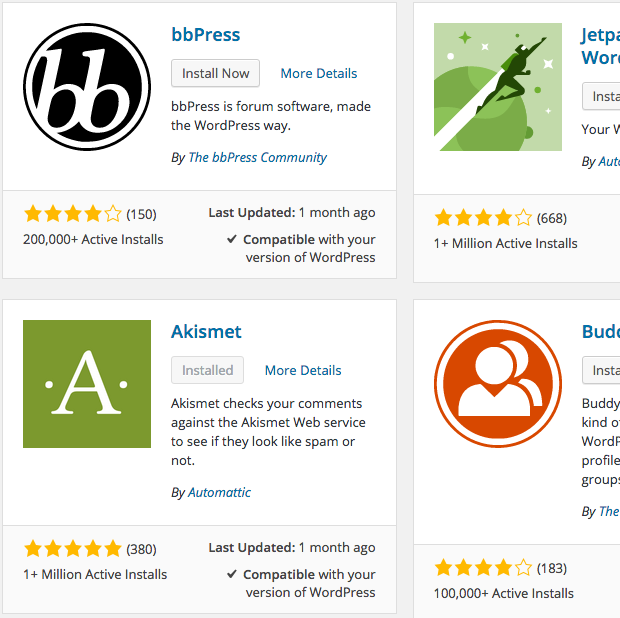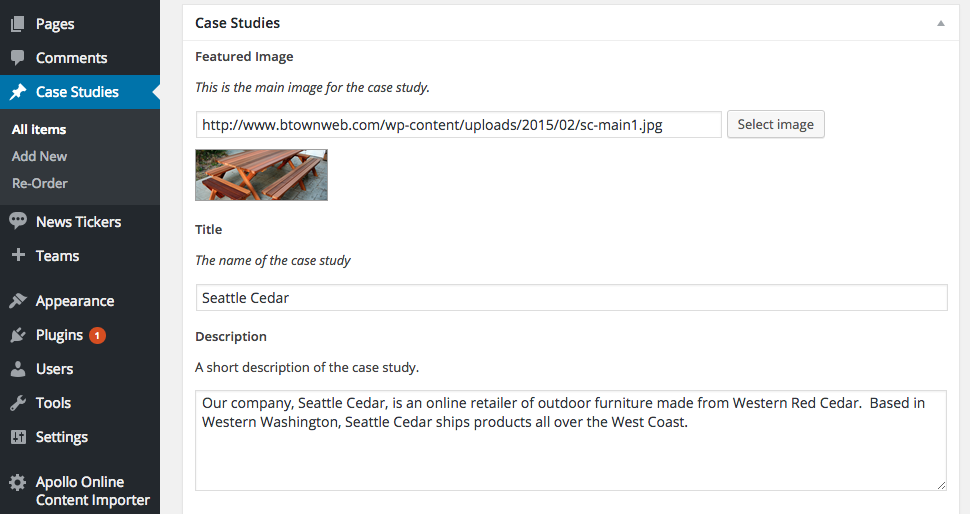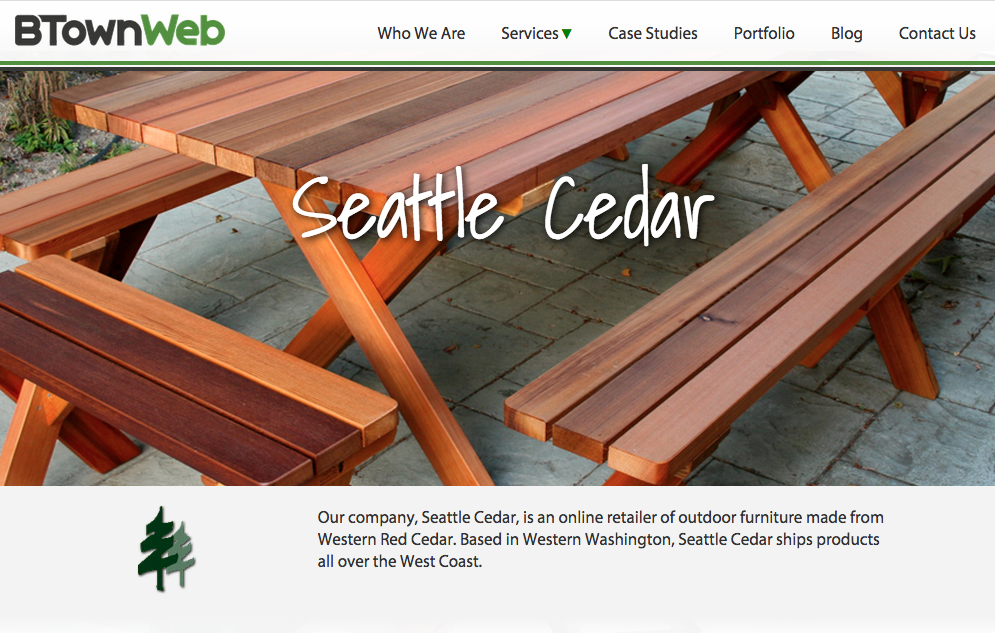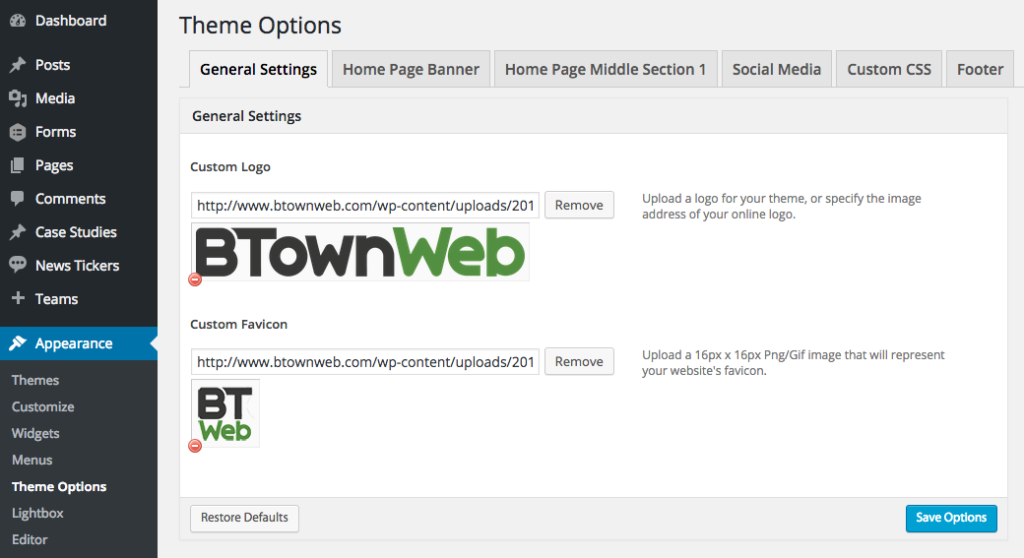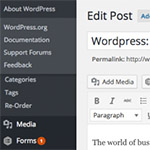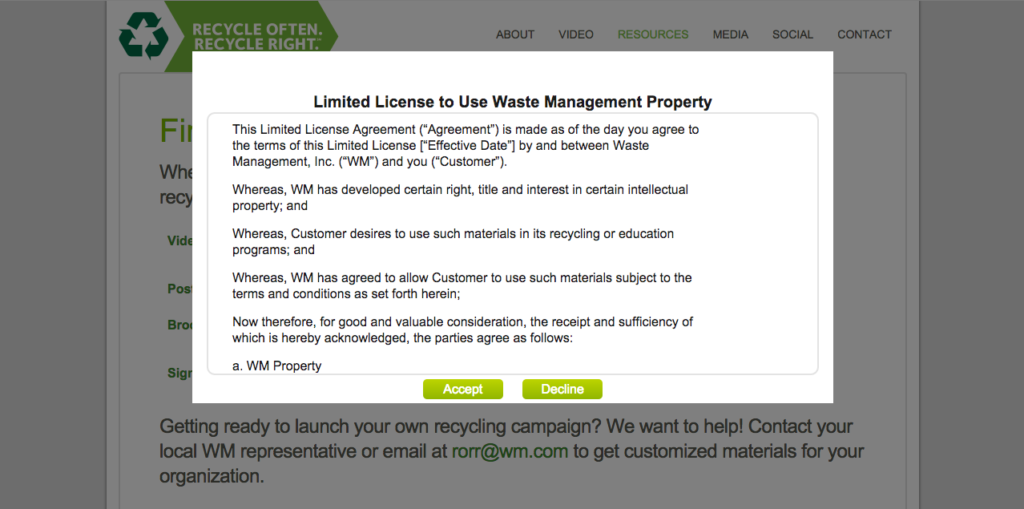Ken and Gene Neal founded BP Diesel in 2002 and started a line of high-quality custom-made truck parts: water pumps, brake lights, oil systems, engine parts and much more. Gene handled the website and got BP Diesel started selling online on Volusion, but by 2019 they reached a point in their growth trajectory where they started to look around for a platform that could fully support them. Gene found Shopify Plus and then reached out to Ambaum to get started on scoping out the development of a new custom theme and migrating BP Diesel’s data.
Scoping & Timeline
BP Diesel had recently completed a site redesign and was not looking for us to help them with a complete redesign, but they did want some subtle design help on their product detail page. The client did not have an aggressive timeline for completing the project, they wanted to get through their 2019 holiday busy season and launch in spring of 2020. From start the finish the project took 8 months, but the last 2 months the client was pushing back the timeline to get some of their internal processes lined up to go live. Our typical timeframe to move a customer from Volusion to Shopify is 4-5 months to complete the redesign, build, migration and any customizations we need to develop.
Custom Theme Build
Ambaum developed the new BP Diesel Shopify Plus site on top of Shopify Theme Kit. Shopify Theme Kit is a command line tool that manages its connection using a private app. We were able to leverage our proprietary custom theme that includes a lot of pre-built sections, snippets, scripts, icons, and much more. Our starter theme gave BP Diesel the benefits of a professional theme and they also got the flexibility of building everything from the ground up to fully accommodate the look of their new store. The new theme for BP Diesel included the following pages:
- Home
- Collection
- Product Detail
- About Us
- Blog
- Cart
- Forms
- Static Text Template Page
- Mega Nav
Ambaum built the custom theme in a development environment and BP Diesel was able to view progress and give feedback through the process.
Product Migration
Ambaum helped BP Diesel moved their existing data from the last 10 years on Volusion to Shopify Plus. When the new site launched customers could login to Shopify Plus and see their past order data and view all historical information. In addition, we created a launch email to notify past customers about the launch so they could come check out the new site. The migration covered the following data elements:
- Products
- Customers
- Orders
- Product Review Migration
- 301 redirects were created for the old Volusion URLs that pointed to the new URLs on the Shopify site
When we exported Volusion product data it was all lumped into one field and we needed to break it apart so we could setup products correctly in Shopify. Our team wrote custom scripts in PHP + we used the Shopify Product API to allow us to separate out products into tags, kits into tags, shipping to tags and products warnings to tags. Our script also allowed us to identify embedded You Tube and magazine hyperlinks so we could place them in Shopify metafields. The initial Volusion data migration did not bring over each order number and their ERP needed that so Ambaum setup a script to fix the relationship and update each of the orders with the proper number.
Core Charges & Kits
Some of BP Diesel are sold with a refundable core charge. When you add the product to the cart, you will see the core charge show as an additional product:
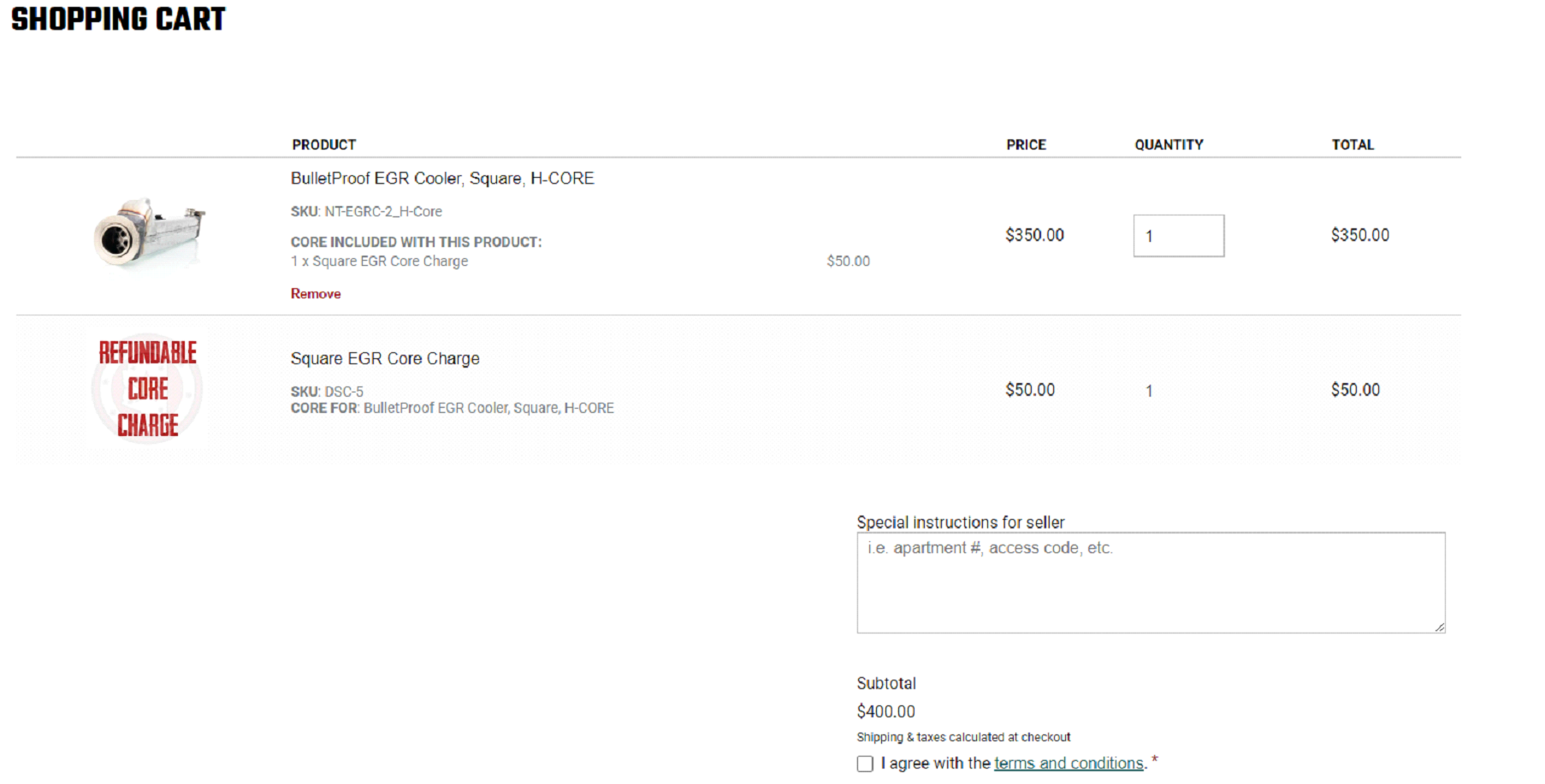
The customer is required to buy the core along with the part, but if they choose to the core can be returned to BP Diesel for a refund. We leveraged tags to make sure the approximately 10 products with core charges would show up on the product detail page and in the cart. Ambaum also used Ajax calls to show different cores that were buried in kits with multiple products.
BP Diesel sells kits which are bundles made up of many different individual products. On the product detail page of a kit we wanted to show each individual product that made up the kit, here is an example:
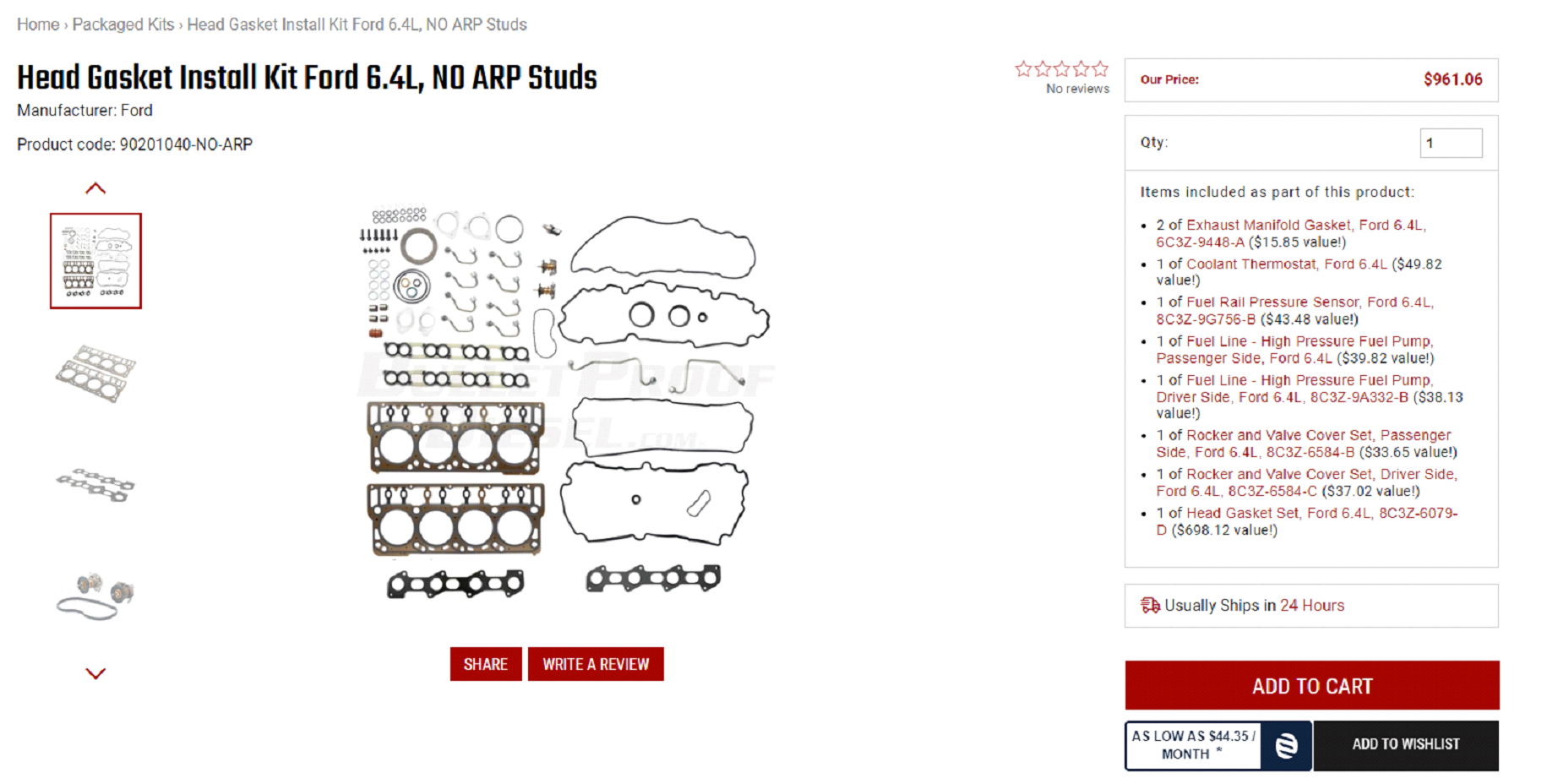
Also, when you add the kit to the cart it will show each of the child products. These child products are zero–dollar product variants that are associated with the “handle” or the URL slug of each product.
Filtering
BP Diesel wanted custom filtering throughout the site and wanted it front and center on the home page. The ability to shop by vehicle, shop by product, select make, select model and select year were critical filters as that is how their customers think when they are looking for a particular automotive part. Ambaum worked with Gene and decided to use the Automotive Part Search app, which powers that front make, model and year filter on the home page. We needed to create robust filters for each of the collection pages so we leveraged the Product Filter and Search app to give BP Diesel customers a number of advanced product filters. We were also able to make the filters unique to particular collections to give BP Diesel a lot of flexibility for all their custom automotive products.