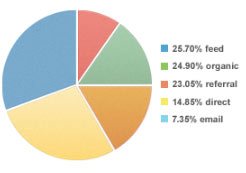
Google AdWords is easy to get started and much harder to master. However if you can master Google AdWords you can dramatically increase the customers and sales for your store.
What is Google AdWords?
Google AdWords is an advertising network that allows customers to bid on keywords. As an advertiser you control the keywords you click on and the ads you can create. When a potential customer sees your ad they can click on it and be taken to your website. With Google AdWords companies can set a budget for advertising and only pay when people click the ads.
How Does Google AdWords Work?
It all starts with a search query on Google.com. People are on Google searching all the time for many things advertisers are interested in: insurance, legal services, contractors, products and anything you can think of. When someone types in a search Google looks to see if advertisers are bidding on those keywords. If advertisers exist, Google will enable an auction and show ads.
How much does Google AdWords Cost?
You can set your budget per click and your budget per day (or month). For example if you were selling outdoor cedar furniture you may pay between $.50 and $1.50 a click depending. You can tell Google to cap your daily spending at $10/day and if you averaged $1/click you could expect to get about 10 visitors a day to your store.
Creating your First AdWords Campaign
When you are ready to create your first ad, the initial step that Google will have you do is to create a campaign. Think of campaigns as a way to geographically organize your ads. For example if you sell your product in both Canada and the US you can create 2 different campaigns to control the ads and the cost per click independently between the 2 locations.
How Ad Groups Work
Once you have built a campaign you now need to start creating ad groups. Every campaign you build will have one or more ad groups, these ad groups are how you organize your products into categories. For example if you sell chairs, benches and tables, you would create 3 different ad groups for each product. If you sell blue, green and red tables, those would not be ad groups, they would be keywords under the ad group for tables. Here is how a new campaign might look:
- Campaign – Outdoor Cedar Furniture in the US
- Ad Group #1 – Outdoor Cedar Chairs
- Ad Group #2 – Outdoor Cedar Benches
- Ad Group #3 – Outdoor Cedar Tables
As a general rule of thumb you will want to create a new ad group in your campaign for each service or product grouping that you sell.
How Many Keywords do I need in each Ad Group?
If you are creating enough ad groups you can usually get away with 2-10 keywords in each of your ad groups (or maybe a few more). If you are using broad match you can use fewer keywords, if you are using exact or phrase match or the + symbol you will more keywords.
Can I see the Phrases my Customers are Typing in to Google?
If you own a retail store that sells video equipment make sure to click into one of your ad groups and then on to the “Keywords” sub tab, toggle the “Details” drop down menu and choose “Search Terms”, “All”. This way you can see the exact phrases your customers are typing in that result in a click on one of your ads. If you see certain phrases performing well bump up the price per click if there are others performing poorly block those phrases by adding them to your list of negative keywords.
What is a Mobile Bid Adjustment and how do I Change it in AdWords?
Mobile traffic typically converts at a much lower rate than standard desktop or table traffic. You still want to get all that mobile traffic, but we advise clients to pay anywhere from 30% to 75% less for the mobile clicks since they don’t result in as many conversions. You can change what you pay per mobile click in Google AdWords by going to “Settings”, then “All Settings” and click “Change mobile bid adjustment”.
Why is Google Conversion Tracking Important?
When you create your AdWords campaign you need to find out which keywords are not only getting the most clicks, you need to know which keywords are generating either leads or sales. For example a lawyer advertising on AdWords wants people to fill out the contact form on their site and ask for help, you would want to install Google conversion code on the contact confirmation page so you can track which keywords are performing the best.
What is the Google Merchant Center?
Google Merchant Center is a separate Google website where you need to create an account and set up your store. The Merchant Center will allow you to upload and advertise your product listings for use on the Google Shopping network as well as on Google.com. You will also notice that on Google.com when you search for products you often see product images with prices (and often reviews of the product) showing up with the regular text ads. The ads that appear there on Google.com are coming from that companies Google Merchant Center account. If you want to learn more about the Google Merchant Center and how to create your first product data feed, check out this post we wrote.
What are Product Listing Ads?
You can create Product Listing Ads within the Google Merchant Center. Product Listing Ads appear when someone searches for your products and Google will display a picture of your item, its price, and your store name. Customers who click on your ad will be directed to your website where they can buy your item.
How Does Google Remarketing Work?
Google remarketing campaigns are a great way to get thousands of free impressions and great branding for your eCommerce store. The best way to do remarketing is to create image ads (scroll down on our Portfolio page to see examples) in the popular sizes: 160×600, 300×250, 728×90 and don’t forget the mobile sizes 320×100 and 320×50. You will install remarketing code on your website pages and when people come to your site and then leave there is a chance that one of your remarketing ads will follow them around the web as they visit other sites. You get tremendous branding for your products and you only pay when someone clicks on your ad to come back to your site.

