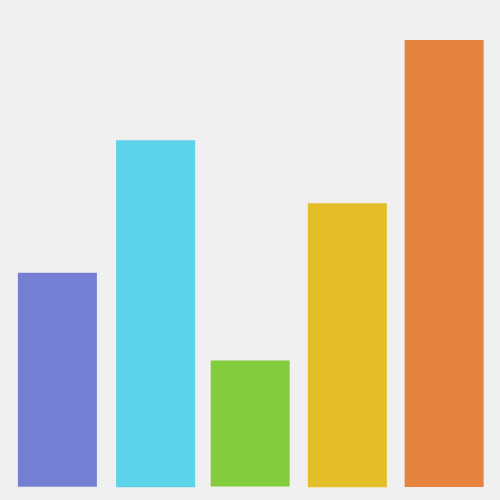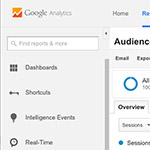Foundational Tools for eCommerce Data Collection
There is an astounding amount of data in the eCommerce world waiting to be collected. As an eCommerce merchant, it is necessary to use a variety of tools to capture all relevant information. Here are some of the core data collection tools a Shopify Plus merchant would use:
- Google Analytics
- Shopify
- Google Search Console
- Google Ads and Google Tag Manager
- Facebook Ads
- SEMRush
- Email Service Provider (such as Klaviyo)
- ERP system
We will refer to these as foundational tools, used by merchants to collect information about products, marketing campaigns, sales, and customers. Foundational tools are the primary method of capturing data that have a very close proximity to an eCommerce transaction.
These foundational tools hold strategic insights into the overall health of your business. With Google Analytics you can segment your site visitors, see the average time on site, create goals to track conversions and much more. Shopify (and pretty much all eCommerce platforms) have integrated reporting and analytics that will convey your average order value, conversion rate, sessions by traffic source and details about your conversion funnel. Google and Facebook advertising platforms also have insightful data about your ad spend, conversions, ad effectiveness, cost per click and cost per customer acquisition.
How do Shopify Merchants Analyze their Data?
Foundational tools collect much of the data that you need, but the sheer amount of data can be overwhelming. To find valuable information within the data, time must be regularly spent on each tool’s dashboard. However, your time is also valuable and your focus is likely needed in many other areas of your business. This can make it difficult to dedicate your limited resources towards data analyzation.
In addition to too much data, there are attribution issues that arise between these different foundational tools. For example, if your customer clicked on a Google ad, landed on your site, went away for 2 weeks and then clicked on a Facebook ad and made a purchase, which ad gets credit for the conversion? That is just one scenario among many that may arise where it’s necessary to use attribution modeling for Google and Facebook. While attribution modeling isn’t perfect, it’s still the best method for choosing where to allocate marketing dollars.
In this era of big data, how do eCommerce businesses draw logical and actionable conclusions? We reached out to our Shopify Plus merchants. Here are their answers:
- Do very little digital marketing (surprising!)
- In-house digital marketing team
- Use an outside marketing agency
The first approach may seem a bit shocking but is not entirely uncommon. Some of the merchants we support were born in an analog world and grew through word-of-mouth, then transitioned to online, transferring their offline customers with them. This cohort of merchants already does well enough with an outdated strategy, image how much growth they could achieve with a digital marketing team.
Some of our more digitally-inclined clients have in-house marketing teams managing their ecommerce ad spend and looking at a variety of digital tools. They employ many of the foundational data tools discussed, such as Shopify, Google Ads, Analytics, and SEM Rush to find SEO and SEM opportunities and to monitor performance. Overall, these in-house teams agree on the effectiveness of the tools as well as the lamentation of resources (time and people) necessary to properly use them.
For some eCommerce merchants, the best solution to the resource strain of data analysis is in using an outside digital marketing agency. This approach allows a knowledgable agency to sort through the foundational data tools for the merchant and deliver comprehensive and actional reports based on key metrics. The success of using an outside agency is closely related to the strength of the relationship between both parties. You want your marketing agency to care about your success as much as you do. Simple.
Data Visualization Tools that Sit on top of Foundational Tools
Even simpler? Aggregating the data from foundational tools and displaying that information in a report or dashboard format. Currently, there are many of these data visualization tools. Here are some examples that target the corporate environment (Fortune 5,000 companies are the sweet spot):
These data visualization tools are predominantly geared for industries like health care, hospitality, manufacturing, education, and financial services. They will work for eCommerce, but they are not explicitly designed to accommodate eCommerce merchants. These visualization tools have a lot of functionality but are often overkill for SMB companies on Shopify Plus.
What is Missing in the Market?
The next wave of digital tools will likely be data visualization software geared for eCommerce merchants on platforms like Shopify Plus. Leveraging foundational tools and providing real-time information and data visualization on the following metrics is the current gap in the market:
- Average Order Amount
- Customer Acquisition Costs (CAC)
- Order Frequency
- Customer Churn
- Customer Lifetime Value (CLV)
- CLV with Margin
These metrics will make or break your store. It is amazing how many companies operate without really knowing their core numbers. Understanding your Customer Lifetime Value relative to your Customer Acquisition Costs is the holy grail for an eCommerce business. When you take that information and segment by customer cohort and, more importantly, by marketing source, you know whether your business is profitable and why it’s profitable.
It still feels like eCommerce is in “Day 1” and this could be the next big opportunity for companies that step in to fill this gap.