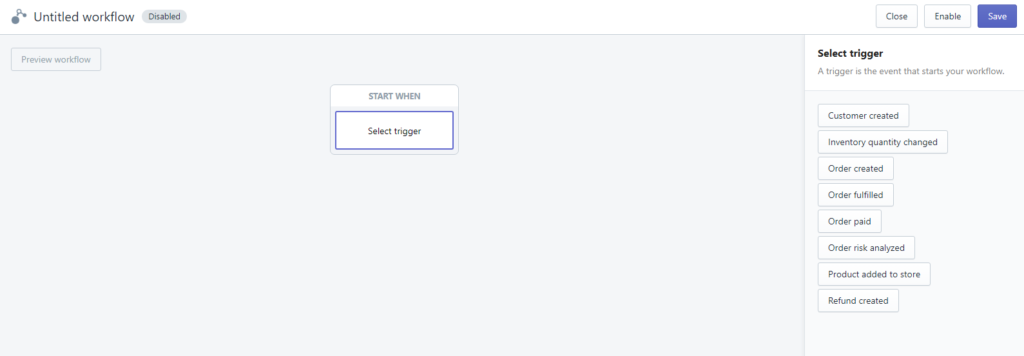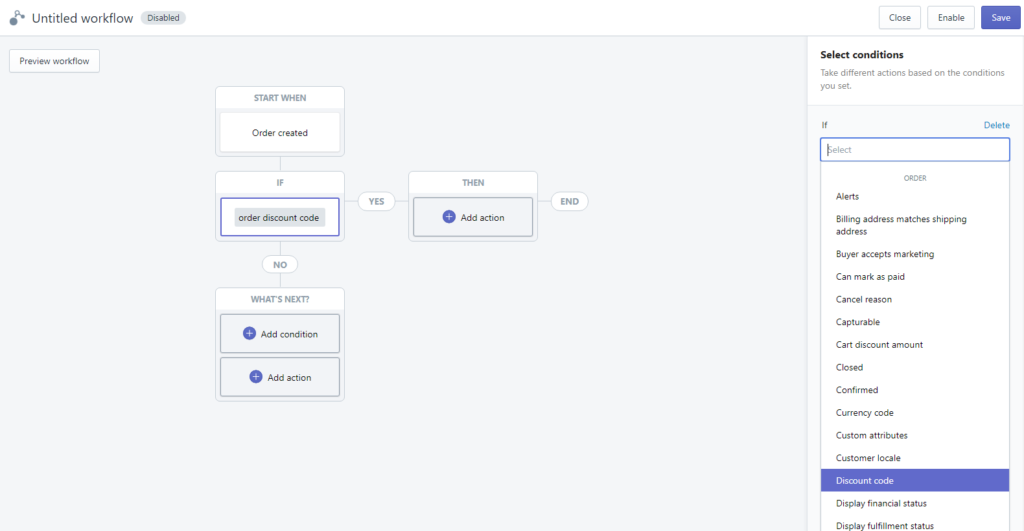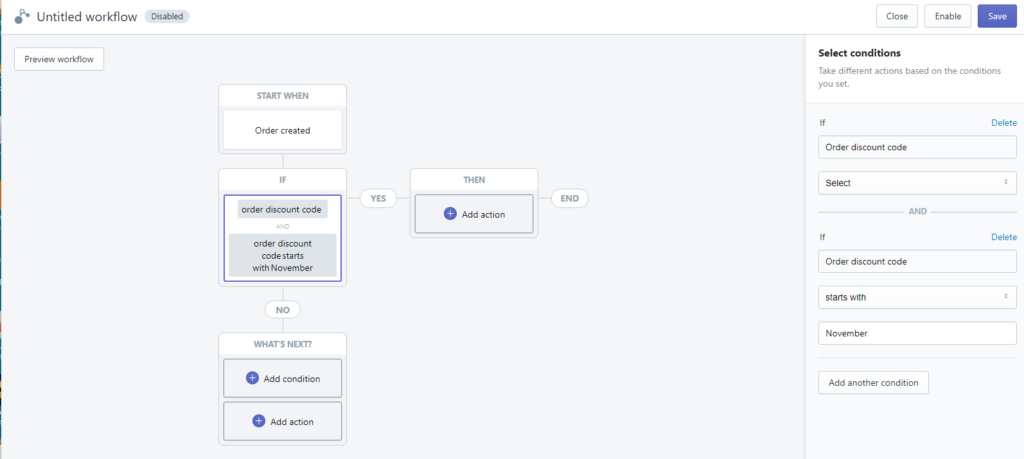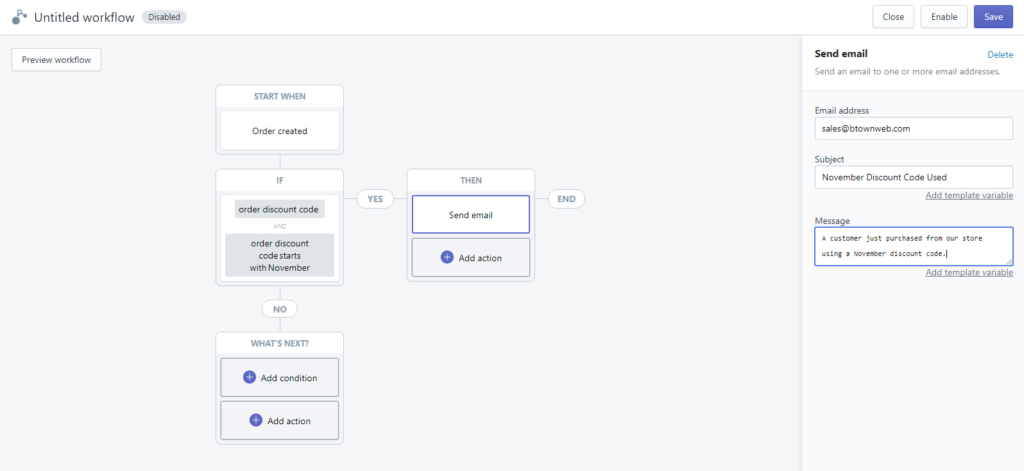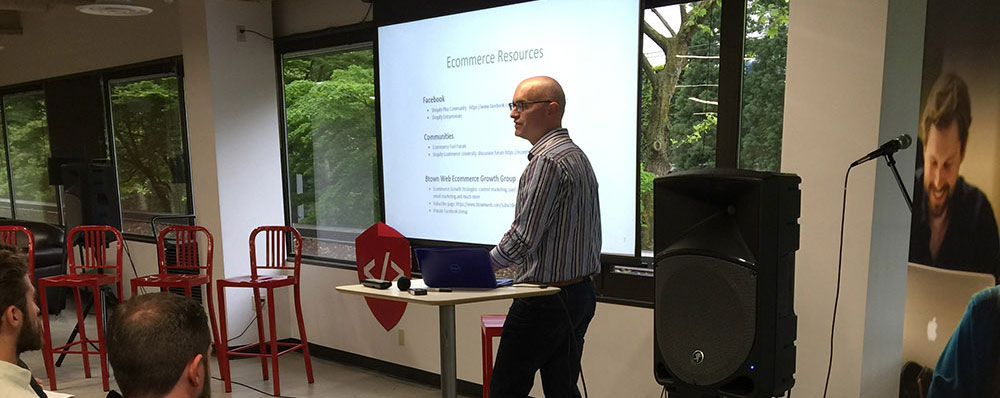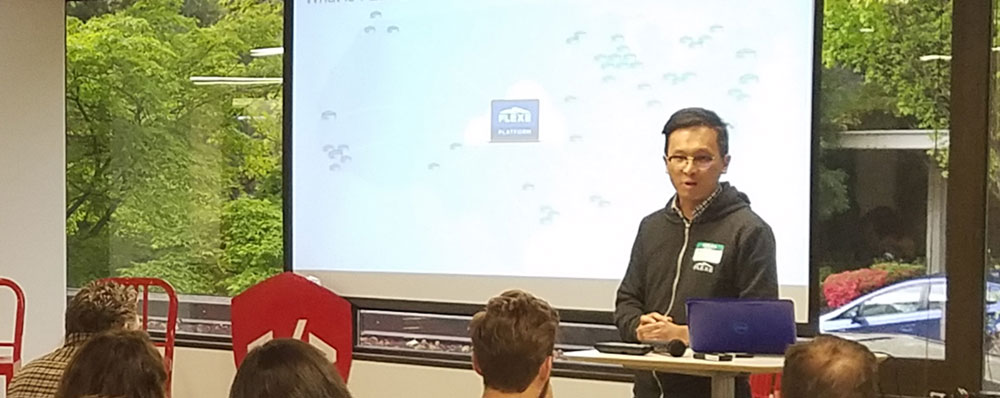In an ideal world, every entrepreneur looking to start a new venture would start with a carefully crafted plan.
But putting innovation and creation on hold in favour of careful planning and strategy creation is rarely the order of things. Getting live on the market motivates new ventures to quick decisions on technology, infrastructure, suppliers, and more. But these decisions — and in particular, technology decisions — can impact a business’ agility and scalability for years.
While the careful selection of all applications and platforms that go into creating a business’ technology stack should be approached with care and an eye on future goals and growth, perhaps the most important technology selection for any business is the central application that manages accounting, inventory, human resources, order management, and customer relationship management (CRM). When a business is still in it’s start-up phase, these business-critical functions may be managed by a suite of applications geared for the small business/start up market, which are then often carefully connected together via integration platforms or products. But as businesses grow into the SMB sector and beyond, these small applications quickly become too small to manage increasingly complex core business functions in a seamless way. Growing businesses with growing complexity, at a point, require an ERP (Enterprise Resource Planning) application. But your business’ journey into growth does not end at ERP implementation; it’s just the start.
Why an ERP is Important
If you’re looking for what an ERP is and other high-level information on ERPs, check out this great article.
When your business is still small or in it’s start-up phase, your goals for core applications are different then when you’re already beginning ramp things up. In this stage, it’s important to move quickly to get to market. Not only do technology decisions need to be made, but they need to be made quickly and have to satisfy certain requirements on functionality and budget.
But as the business grows, these applications quickly outlive their useful lives. Any business that’s been in the position of having to sunset technology already know the tell-tale signs of when it’s time to replace a platform (or more): decreasing productivity, the increasing use of work-arounds, errors and associated penalty fees, and more headaches.
The ERP (or Enterprise Resource Planning) application or platform is, for many, the next step ‘up’ for many businesses. Centralizing many core functions, the ERP functions like the brain of the business. Many businesses choose to use their ERPs as their ‘central point of truth’ of their business — the application that is the master checkpoint for all business-critical information. But upgrading to a new core application like an ERP is not the end; what good is a new, powerful brain for your business if you’re still using other undersized approaches and technology?
Augmenting Your Business Beyond the ERP
The act of implementing your new ERP system into your business’ broader back-end technology stack must feel like an organizational dream, bringing together once disparate sources of critically-important business data under the roof of a single application. As with any succession of replacing old technology with new, it’s easy to become overly focused on getting a single (albeit, incredibly important) application up and running. Implementing an ERP is often a longer process when compared to other applications (with average deployment time ranging anywhere from 3 to 12 months). But reaching full implementation isn’t necessarily the finish line your team should be celebrating.
No matter how central and important an ERP is to your business, the simple fact is your ERP will never exist in a vacuum or as an island of technology. Your ERP, along with most (if not all) of your business’ other applications that comprise the whole of your technology stack exist in a single ecosystem that is your business. So if you’ve simply implemented your ERP and flipped the switch to ‘on’, your work’s not done: you now need to consider how your ERP interacts with the whole of your business — and beyond.
The first thing to consider is what other, if any, applications still kicking around your technology stack are old carryovers. From platforms that helped your startup first get off the ground, to legacy applications that have potentially been a part of your business for decades or longer, these platforms should be assessed after a major technology change like implementing an ERP. Do these applications still make sense for your business today, or are they more work than they are worth? You’ll quickly discover if more upgrades need to be made elsewhere in your business once you travel down the road of plugging in other technology to your new ERP.
Your data integration and automation strategy will also need changes or improvement; with a new, powerful ERP at your side, you’ll notice that other applications may not integrate so well anymore. Ideally, changes in upgrading other applications and pivoting integration strategies can happen almost in parallel. For example, as you implement your new ERP, you can safely begin discussions with an expert data integration partner on how you can automate data into and out of the ERP; one worth their salt will often advise on whether an older application can be integrated effectively, or if new applications should be considered. (The really good partners will even refer you on to who you should be talking to next!)
In whichever way you choose to look at it, making a major change to your business through implementing an ERP will create various cascading changes. Take this as an opportunity to improve your business as a whole!
A Chance to Reinvigorate Your Data Integration Strategy
Making sure you’ve upgraded your platform strategy around your ERP is a great start to opening your business up to organic growth. The jump to an ERP is also an opportunity to re-evaluate any existing data integration strategy, or to implement a brand-new integration strategy.
So, not only does your ERP platform not exist in a vacuum, but neither do your other applications. It’s extremely important to a growing business to ensure that data is moved between all applications in your technology stack efficiently, effectively, and accurately, but especially so for your ERP which relies on having the most accurate and up-to-date business data. In graduating up to an ERP system, your business will notice that there are far less plug-and-play integrations that will work for your business right out of the box. And this is a good thing! It means your business has developed into a highly tailored entity with a unique arrangement of applications and platforms, configured to suit your purposes. Plug-and-play integrations, on the other hand, are suited for the mass market, of which you’re beginning to move upwards and out of.
Of course, your business itself doesn’t exist in a vacuum, either; you also need to consider how data moves into and out of your business, too. Consider trading partners, suppliers, sales channels, and more; all this data is primed for automation via data integration.
So with your new ERP in hand, consider your data integration strategy and how it can impact your growth arc, scalability, agility, and more. This is the best time to move out of the plug-and-play integration space, and into a more robust solution that’s geared towards enabling growth over the long term!
About VL OMNI
Accelerate Growth with VL OMNI: Your trusted integration platform for real-time accurate customer order data, shipment details, inventory, and prices.
VL OMNI is an agile point to multi-channel data integration service. Over 200 businesses trust VL OMNI to move data seamlessly through their infrastructure as they grow, expand and accelerate their business.