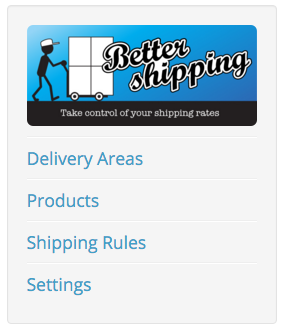When we launched our first Shopify store I thought it would be easy to setup shipping rates by zip code or county. Unfortunately Shopify only lets you set shipping rates by state with their default pricing plan. Our initial workaround was to give customers a coupon code for free shipping. As long as they entered the coupon code upon checkout they received free shipping for their items. In year 1 for Seattle-Cedar.com this worked out just fine as we only shipped to primarily King and Snohomish counties and most of our customers were able to figure out how to get free shipping.
We are entering year 2 of our online store and the goal is to expand our shipping footprint. However, we knew that using the coupon code to give free shipping to our customers wasn’t going to scale. There are 2 main problems:
- If you use the coupon code for free shipping then customers can’t use additional coupon codes (Shopify only allows one coupon code to be used per order)
- Using the coupon code for free shipping is a bit clunky, customers expect to receive free shipping in certain areas and don’t want to be bothered entering in a coupon
We knew there had to be a better way, so the first option was to call Shopify and ask for help. When we called up Shopify, they let us know that if we paid our entire monthly charge 1 year in advance they would give us the carrier calculated shipping feature in our account. This feature is mandatory if you are using UPS, Fed Ex or other third party shippers to deliver your product. We do our own shipments at Seattle Cedar, so we didn’t need this feature to calculate 3rd party shipping rates, but we did need the ability to set prices by zip code.
NOTE: If you don’t get the answer you are looking for the first time you call Shopify try again. It took us 3 different calls to support before they offered us the option to pay the annual fee, get carrier calculated shipping and then sign up for the Better Shipping app.
Better Shipping App
Now that we had carrier calculated shipping enabled Shopify suggested that we purchase the Better Shipping app to allow us to set pricing by zip code. The Better Shipping app is pretty much a must have for companies that want to set discrete shipping prices, and works great if you need any of the following:
- Needs to set individual shipping prices for every product
- Needs to set tiered (multiple) shipping prices for every product
- Has multiple drop shipping suppliers who charge different shipping rates
- Needs to charge additional postage amounts to specific areas and locations
- Needs to restrict postage to ONLY specific locations
- Or if you want the flexibility and availability to take full control over your Shopify shipping
Within the Better Shipping app you will want to fill out “Delivery Areas” and include the shipping zip codes for each of the areas you plan to ship to.
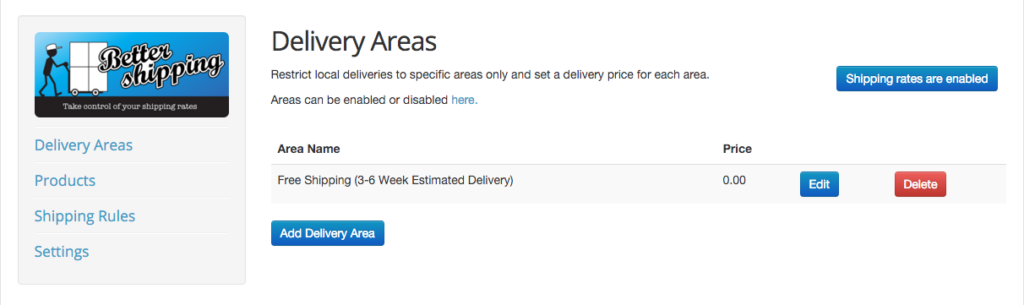
You also have shipping rules that you can create, here are some of the examples that they provide:
- If a total cart is above $50, shipping is free.
- If a total cart is between $10 and $20 shipping is $5.
- If the total cart weight is over 10kg (22lbs) then shipping is free.
Overall we found the Better Shipping app worked just great to finally let us set our shipping rates by zip code, we recommend it!